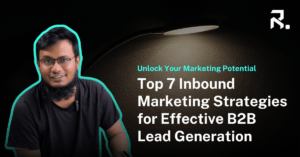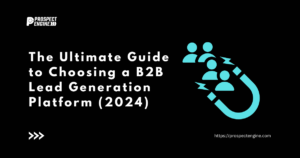The basis of a personal brand is to figure out how you can cut through the noise to build trust and add some value to the lives of your audience. Your brand is what people say about you when you’re not in the room. Building your brand sometimes might feel at odds with a growing business profile. If you have not been familiar with personal branding before, it could feel like expressing your words is neither worth the time nor attention it takes away from your running business. But once you focus on developing your LinkedIn personal branding, traffic to your company’s LinkedIn page and your website will massively increase, generating dozens of new prospects. Linkedin Personal Branding Linkedin Personal Branding Linkedin Personal Branding Linkedin Personal Branding Linkedin Personal Branding Linkedin Personal Branding Linkedin Personal Branding Linkedin Personal Branding Linkedin Personal Branding
It’s almost the end of 2021. After so many updates in several features of LinkedIn, many of us thought LinkedIn wouldn’t bring any other massive updates this year. But proving everyone wrong, 2021 came out to be another year with drastic changes in LinkedIn’s core feature, and to be honest, the surprise was quite delightful to people who knew how to use it. We may talk about using these features in another blog later, but today, we will simply introduce some critical feature updates LinkedIn brought this year.
Publish your article as a company page
Well, this was one of the most awaited features. In fact, some people think this feature should have been brought up long ago. You can now post any of your articles or blogs as a company or school page. The precondition is you have to be the administrator of that page. Only then, before publishing the article, will LinkedIn give you options if you want the article to be published under your name or if you want to publish it under the company name. But remember, this feature only allows you to publish as a page where you have been the administrator, not as another personal account.
Nominate your preferred pronoun
This feature of LinkedIn was praised a lot by critics. In mid of 2021, LinkedIn brought this feature where you can choose between He/Him, She/Her, They/Them, or Custom, and you can enter your own in your Introduction section. This was considered a bold step as it showed respect for the right to define gender by oneself.
Creator Mode
You will find this feature in your Dashboard area. When you turn the mode on, it converts your ‘Connect’ button on your LinkedIn Profile to a ‘Follow’ button and allows five topics selected by you to be displayed on your profile. It shows potential followers what you post about most. The maximum Connection range on LinkedIn is 30,000, so it could be a good idea to use Creator Mode if you are getting close to that.
Restricted Invitation Opportunity
It’s not been that long since LinkedIn enabled the Event option, but there is a severe chance that you don’t know it if you have never run a company or school page on LinkedIn. However, in that feature, previously, you were allowed to invite up to 1,000 Connections per week. Further, you could bulk add Connections as well. But the number has been cut to half now. That ultimately means you need to invite people by name manually. The process can be very frustrating, but I realized why it became necessary when I unexpectedly started getting too many event invitations, and most of them were not even relevant to me. Every time a new feature comes to the market, it seems that ‘spammers’ find a way to exploit it. That compels LinkedIn to put in some controls to settle things down again.
Post and event notifications
It was one of that little add on’s that came as a tiny little treat from LinkedIn to its people. The feature basically allows you to post any content to your event and, most importantly, send notifications of that post to all the people who agreed to be an attendee. This is undoubtedly an effective way to encourage people to share event-related topics and the details of the event with other like-minded people. You can send a notification maximum of two times every seven days. Well, you can use this feature to notify the attendees when you also upload the recording after the event. I must not tell you how many profiles views each post may create. Credit goes to LinkedIn; each post will generate more views and connections that are no doubt essential for personal branding.
Post boosting option
The most groundbreaking feature for personal branding that LinkedIn introduced this year was the Post boosting option. It sounds familiar, right? Yes, the function actually works very similarly to Facebook post-boosting option. But there is one major problem, and that is the cost. The minimum spending here is 97.75 USD, which is beyond the budget of most small businesses or personal use. But we can’t really deny the impact a boosted post makes, especially on a platform like LinkedIn. Well, there is a solution. Sum up the budgets you plan to spend to boost and pay it after the most attention-grabbing one. It could be any post regarding any award you got recently, any sell post, or anything that tells a lot about you. LinkedIn always prioritizes quality over quantity; I guess it wants its users to do the same.
Video meeting
Just on the right corner of your inbox, you will find the option for a video meeting. Clicking on that will forward you to your Zoom or Microsoft team meeting. You can easily schedule an appointment with anyone with ease from LinkedIn. Also, you can easily do short sessions or face timing with your professional connections without getting out of the formal zone. Since the COVID pandemic, the world has become very dependent on online video conferences. Hence the addition of this feature was a much-needed one. Though some may say show disappointed that LinkedIn released this feature so late, we can’t really deny that, through this system, LinkedIn stepped into the ultimate development of business commerce.
Character Range Increasement
Thankfully, LinkedIn increased the number of characters in a post from 1,300 characters to 3,000 characters. This actually enabled posts to gain more audiences as a sufficient word limit is required to explain our words clearly and concisely. Hence the posts got a higher read with enough dwell time.
Video Cover Story
This new feature of LinkedIn was launched to make it easier for us to express ourselves before the hirers and other people. By clicking the plus button on the right side of your profile picture, you can add a video cover story of 30 seconds.
LinkedIn has worked for years to come this far and establish such a platform for us. With each year, it brings more or fewer changes to cope with the demands of its users over time. To be very honest, not all of them turn out to be that suitable for small businesses or personal branding. But one thing that I always say, there is always some way to turn anything in your favor. Therefore, before asking how to do any particular thing, ask yourself why to do it. Because with clear objectives, setting up strategies seems to be far more manageable.