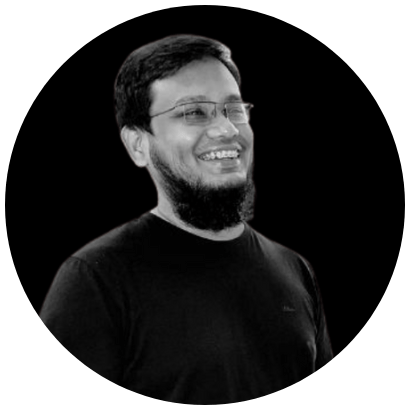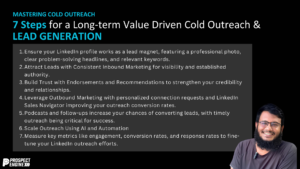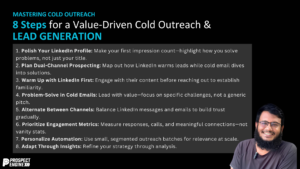Get ready to take your on-page SEO to the next level! In this post, I’ll be sharing with you my comprehensive on-page SEO checklist, which we use for every SEO campaign at our company. In fact, we have seen remarkable results using this exact step-by-step process. We were able to increase our client’s organic search traffic by 1337% by following this checklist, and then we used it again to achieve a 1059% growth rate for another page.
Without further ado, let’s dive right into the details of this checklist and start improving your website’s on-page SEO today.
What Is OnPage SEO?
OnPage SEO involves optimizing individual pages on your website, as opposed to onsite SEO, which focuses on optimizing the entire website. However, it’s worth noting that OnPage and onsite optimizations are not mutually exclusive. For instance, installing an SSL is an onsite optimization technique that also constitutes a good OnPage optimization action.
It’s also important to distinguish between OnPage SEO and off-page SEO, which is also known as link building. The latter involves acquiring backlinks to your website. While OnPage SEO is fundamental to achieving higher search engine rankings, a robust offsite SEO strategy is usually necessary to acquire backlinks to your website as a whole.
Although it is possible to rank without many backlinks, in most cases, you will need them to achieve higher rankings. In summary, OnPage SEO is a critical foundation for improving your website’s search engine visibility, but a well-rounded SEO strategy should also incorporate off-page optimization techniques such as link building.
Why Is OnPage SEO Important?
OnPage SEO is often oversimplified by those with basic SEO knowledge who equate it solely with keyword placement. While keywords are certainly a crucial component of OnPage optimization, the process involves much more. In addition to keywords and copywriting, OnPage optimization also encompasses media links, user experience, and even conversions. Mastering all of these OnPage SEO factors is essential, as they play a crucial role in determining your page’s Google ranking.
However, optimizing your page goes beyond just improving your rankings. By following this checklist, you’ll not only fully optimize your pages but also increase dwell time, establish brand credibility, and drive conversions.
So, let’s dive into the step-by-step process for OnPage SEO, starting with the first part of the checklist.
Step 1: Do You Have Google Analytics Tracking Set Up?
To evaluate your page’s SEO performance, it’s essential to have a reliable metric system in place. While Google Analytics is widely considered the industry standard, there are other viable options available. One such alternative is Clicky. However, it’s critical to ensure that you can monitor both organic search traffic and conversions effectively.
Step 2: Are You Tracking Your Primary keyword Phrase?
Keeping track of individual keywords is no longer a simple task due to the impact of localization, personalization, and other factors. Nonetheless, it’s still important to monitor your primary keyword to ensure you’re on the right track. Personally, I use Atress to track keyword performance.
With that in mind, let’s move on to the second phase, which involves crawling and indexing.
Step 3: Is your Page Crawlable?
Ensuring that Google spiders can access your webpage is crucial for achieving a high search engine ranking. Two common culprits that can impede access are the robots dot textile and no index tags. Luckily, there is a tool that can help you determine your page’s crawlability.
To use the tool, simply enter your webpage URL and click submit. The tool will then reveal any factors that may be blocking search engine crawlers from accessing your page. Ideally, you want to see a 200 status code and no issues in the other sections. To further ensure crawlability, you can also utilize the Screaming Frog SEO Spider.
To use this tool, simply navigate to the response codes tab and select “blocked by robots dot text.” By following these steps, you can increase the likelihood of your webpage being successfully indexed by Google spiders.
Step 4: Is Your Page Indexable?
The first step to achieving a high ranking on Google is to ensure that your page is easily crawlable. Once you’ve done that, the next step is to verify that the page has actually been indexed by Google. A quick way to check is to copy the page’s URL and paste it into Google.
If your page is well-established, it should appear in search results. However, if it doesn’t, there are a few additional steps you can take. First, check to see if the page has the noindex tag. You can do this by selecting the Noex filter from the directives tab in Screaming Frog. If the page passes that test, then you may need to review your site architecture.
In some cases, your page may be buried too deep within your website, making it difficult for crawlers to find it. This is often an issue with e-commerce or large websites. To identify the problem, check the crawl depth section under the site architecture tab in Screaming Frog. Ideally, you want most of your pages to be no more than three clicks away from the homepage.
If your page passes both of these tests, you can try using the fetch as a Google tool to ensure that it gets indexed. Alternatively, you can acquire backlinks to the page to improve its visibility.
Once you’ve confirmed that your page is crawlable and indexed, it’s time to focus on optimizing it for your primary keyword. With these steps in place, you’ll be on your way to improving your website’s performance on Google.
Step 5: Are You Targeting The Right Keywords?
Many people overestimate their ability to rank in search engine results. To effectively target specific keywords, it is essential to conduct extensive keyword qualification and competitor analysis. While a detailed process is beyond the scope of this discussion, a high-level keyword qualification process can be employed.
Begin by running your keyword through H’s keyword explorer tool. This will allow you to quickly eliminate keywords based on their level of difficulty or KD score. For instance, if you have a newer website or lack authority, it is advisable not to target keywords with a KD greater than 50.
Once your keyword has passed the KD test, the next step is to analyze your website compared to ranking competitors. Gather and average the following data points for each competitor: DR, backlinks, total linking root domains, and word count. You can export this data from tools such as Ahrefs, Keyword Explorer, and others.
By following these steps, you can develop a roadmap to effectively target your chosen keyword phrase.
Step 6: Have You Already Targeted This Keyword?
To prevent keyword cannibalization, where multiple pages compete for the same primary keyword phrase, it’s crucial to monitor your content strategy.
Imagine the frustration of dealing with widespread keyword cannibalization issues, which is why preventing this from happening should be a top priority for every SEO campaign. A simple solution to this problem is to focus on one primary keyword per page and continuously update that specific page without creating or optimizing other pages for the same keyword.
That said, it’s worth noting the hub and spoke model, which allows for targeting closely related keywords with different intents. For instance, I’ve written a blog post on OnPage SEO that covers how to do an SEO audit, an informational intent, and another page dedicated to SEO audit services, a transactional intent.
While these keywords are related, they serve different purposes, so keeping the hub and spoke model in mind is important. Remember to avoid creating low-quality pages targeting your primary keyword and instead focus on creating high-quality content for your audience. To help illustrate this concept, take a look at this visual by Jimmy Daley.
Step 7: Which Is, Does Your Page Satisfy Search Intent?
Search intent can be categorized into four primary categories. The first category is informational search intent, which pertains to search queries like “how to get backlinks.” The second category is transactional search intent, which pertains to search queries related to purchasing, like “buy backlinks.” The third category is comparison search intent, which compares two or more products or services, like “mods versus a.” The fourth category is navigational search intent, which pertains to search queries like “gotcha seo.” Understanding the intent behind a target keyword is crucial in determining how to structure a page.
For instance, if a keyword phrase has informational search intent, the page should be designed to educate and build rapport. Most searchers who use informational keywords are typically at the beginning of the customer journey and are not yet ready to make a purchase. As such, it’s essential to structure the page as an educational resource while being mindful of the searcher’s intent. This doesn’t mean that one cannot guide the prospect toward the next stage in the buying cycle, but taking baby steps is advisable.
At this stage, lead magnets can be an effective call-to-action (CTA) for searchers.
Step 8: Is Your Primary Keyword In The Title?
Although there are various opinions among SEOs, it’s widely acknowledged that your main keyword should be incorporated into your page’s title tag. In fact, if you only execute one task from this checklist, ensure that your intended keyword is present in your title.
Nevertheless, if optimizing OnPage SEO was as simple as including your keyword in the title, more SEO professionals would succeed. The reality is that adding your keyword to the title is only the fundamental step in OnPage SEO.
To further enhance your title tag optimization, you should also aim to make it more clickable. This leads me to my next point.
Step 9: Which Is Your Title Clickworthy?
When it comes to understanding what your page is about, Google relies heavily on the words in your title tag. However, it’s important to recognize that there is another critical aspect to title tags. By clicking “performance” in Google’s search console, you can see your CRP CTR performance, which makes it imperative that you create a title that is appealing and encourages clicks. Boosting your CRP CTR can significantly increase your organic search traffic without the need for additional content creation. In fact, it’s one of the simplest ways to achieve this goal.
Step 10: Which Is Can You Add Modifiers To Your Title?
Incorporating title modifiers such as “Best,” “Top,” or including the current year can assist in attracting a larger volume of long-tail organic search traffic.
Step 11: Have You Used All Of Your Title Tag Real Estate?
In Google SEARCH, titles are truncated after 65 characters, so it’s important to utilize this character limit effectively. You should prioritize placing your keyword toward the beginning of the title and then employ various copywriting techniques to make your title appealing to searchers.
If you want to identify titles that are either too short or too long, you can use a tool like Screaming Frog. Simply click on the page titles and then access the filter dropdown to locate titles that are either under or over the 65-character limit.
Step 12: Is your page title wrapped in an H1 tag?
To ensure optimal SEO performance, having an H1 tag on every page of your website is important. If you’re unsure which pages are missing an H1, you can easily find out using the Screaming Frog SEO Spider tool. By selecting the “missing H1” option from the filter dropdown under the H1 tab, you can quickly identify any pages that need an H1 tag.
While having multiple H1 elements on a page is possible, it’s not recommended as it can negatively impact your SEO performance. It’s generally best to use a single H1 tag per page, as this makes it easier for search engines to understand the page’s main topic and improve its relevancy. However, in rare circumstances, having multiple H1 elements may be appropriate, but weighing the potential benefits against the potential negative impact on SEO performance is important.
Step 13: Is Your Primary Keyword In The Meta Description?
While it’s true that Google may sometimes modify meta descriptions, crafting a descriptive one that incorporates your main keyword is still recommended. This way, even if Google decides to replace it, you can ensure that the essence of your content is conveyed to the user. As an illustration, in my guide on 301 redirects, Google replaced my original meta description with the initial sentences of the content.
Step 14: Is Your Meta Description Click Worthy?
Just like your title, your meta description should aim to be as attention-grabbing as possible to encourage clicks.
Step 15: Is Your Primary Keyword In Your URL?
Based on my experience, web pages that feature the primary keyword in their URL tend to exhibit better performance. Additionally, Google asserts that including your keyword in the URL has a negligible impact on your search ranking.
Step 16: is your URL structure lean?
Optimizing URLs can significantly impact user experience and search engine performance. While there is evidence that shorter URLs may perform slightly better, the primary reason for shortening URLs is to improve UX. Long, convoluted URLs can be difficult to remember and share, making it harder for users to engage with your content.
As such, there are no real benefits to having long URLs. Instead, it’s best to trim the excess and focus on using only your target keywords. By doing so, you’ll create clean, concise URLs that are both user-friendly and optimized for search engines. So, if you want to improve your website’s online visibility and enhance user experience, start by streamlining your URLs today.
Step 17: Is Your Primary Keyword In The First Sentence?
Testing micro OnPage SEO factors like placing the keyword phrase in the first sentence can be highly challenging. However, this is a practice that I’ve always followed myself.
To ensure that Google’s algorithm correctly comprehends your page’s topic, it’s vital to be explicit. Placing your target keyword phrase in the first sentence is a great way to achieve this goal.
Step 18: Is Your Keyword. Too Aggressive Relative To Your Competitors?
Some people suggest that keyword density is not a crucial factor to consider, and I tend to agree. It’s important to write your content naturally without obsessing over the density of keywords.
That said, it can be helpful to check the average keyword density of your competitors for the target keyword phrase. You can use a tool to gather this data for each competitor and then calculate the average. This way, you can compare your current density to the average and adjust accordingly.
If you’re creating a brand new page, it’s better to focus on creating high-quality content first and worry about keyword density later. Remember that the placement of keywords in your content is more important than their density, so make sure to place them where they make the most sense strategically.
Step 19: Have You Added Variations Of Your Primary Keyword Into The Copy?
Structuring your pages around a primary keyword is a wise SEO tactic, but it’s not enough. To maximize your page’s visibility, you should also target closely related variations of the keyword. A great tool to help you discover these variations is Ahrefs Keyword Explorer. Simply input your primary keyword phrase, and click on “Also rank for” to find additional related keywords. This is one of my favorite methods to find keyword variations.
Step 20: Have You Added Synonyms Of Your Primary Keyword Into The Copy?
The hummingbird algorithm, developed by Google, evaluates page content based on themes rather than just keywords. Therefore, it’s crucial to structure your page around your primary keyword and include relevant synonyms and topics.
For example, you can check out the Backlinks guide and see how it applies. Each section on the page was carefully crafted, pulling ideas from sources such as Answer the Public and other keyword tools. In essence, your page should answer all relevant questions and solutions to problems related to your target keyword phrase.
However, you should avoid mixing different intents on the same page. For instance, I created a separate page for the “buy backlinks” keyword phrase because it has a transactional intent, while my Backlinks guide serves informational purposes. This separation ensures clarity for both the user and search engines.
Moving on to phase four, it’s essential to maintain a balance between satisfying the search engine algorithm’s requirements and providing value to the readers. By carefully crafting content around targeted keywords, using relevant synonyms and topics, and separating different intents, you can create effective SEO content that ranks well and engages your audience.
Step 21: Is Your Page Different And Better Than Your Competitors?
Shorter is better. To rank high, each page on your website must bring something fresh. Ensure every page stands out by offering unique content that provides added value. This approach is simpler for informational queries but becomes challenging when competing for transactional queries like “Los Angeles Criminal Lawyer.” To set yourself apart, leverage unique content such as testimonials, case studies, and results that are unique to your brand.
The focus should be on creating effective local pages that use social proof to establish brand authority and persuade searchers to become leads. Ensure your page’s user experience and interface are better than your competitors. Since most local businesses neglect design, investing in UX and UI can give you a strategic advantage.
Most businesses overlook creating pages targeting transactional queries that are designed for conversions. Ensure that the forms are above the fold and the calls to action (CTAs) are prominent. Additionally, invest in multimedia, such as video production, graphic design, or quality photography, as this adds value and helps in ranking.
Another way to add value is by educating your audience. Add an FAQ section or offer unbiased educational information to help your audience make informed decisions. Adding value and building goodwill can establish trust and achieve high conversions, which is key to success.
Step 22: Is Your Copy Free Of Spelling And Grammatical Errors?
To ensure the accuracy and professionalism of your written content, utilizing tools such as Grammarly to identify spelling and grammatical mistakes is highly recommended. Google has made it clear through their search quality evaluator that they place importance on correct spelling and grammar.
To take it a step further, you may want to consider enlisting the services of a proofreader or editor to review your pages. This additional step can provide another layer of assurance that your content is polished and free of any errors.
Step 23: Is Your Copy Longer On Average Than Your Competitors?
There is a correlation between the word count of a webpage and its performance on Google. However, it’s crucial not to misunderstand this relationship. Simply adding more words without considering the quality of your copy will not yield the desired results. To make a significant impact, your content must be carefully crafted and strategically planned.
Writing several thousand words of irrelevant or uninformative content, also known as “fluff,” is not the way to go. In fact, I mentioned this in the previous checkpoint. Your copy must be exceptional, not just longer than your competitors. You can use tools like Screaming Frog or a content analyzer to check the length of your competitors’ content and gain insights on creating something better.
Step 24: Is Your Copy Well-Written?
That’s a great point! Writing is definitely a skill, and just churning out content isn’t necessarily going to result in high-quality, engaging writing that will appeal to readers and perform well in search engines.
As an SEO content writer, it’s important to strike a balance between writing for search engines and writing for people. While it’s crucial to include targeted keywords and follow best practices for on-page optimization, the ultimate goal is to create content that will engage and inform readers.
If you’re not a strong writer, there are definitely ways to improve your skills, such as reading widely and practicing regularly. However, if you don’t have the time or resources to develop your writing skills, hiring a professional writer or editor can be a great investment. A skilled writer can help you create content that is not only optimized for search engines but also engaging, informative, and valuable to your audience. And as you mentioned, even if you write the content yourself, having an editor go through it can help ensure it’s polished and free of errors.
Step 25: Is Your Copy Scannable?
In the online world, it’s common knowledge that internet users tend to scan content before delving into the details. This is why optimizing the scalability of your web pages is crucial, particularly for text-heavy pages like blog posts or articles. To ensure that your content passes the readability check, it’s essential to leverage all available methods to help you achieve this goal.
If you’re unsure where to start, here’s a simple two-step process. First, take a quick scan of the target page that you want to optimize. Next, evaluate whether or not a reader can easily grasp the page’s main message without having to read the entire content from start to finish. By following these steps, you can ensure that your content is reader-friendly, engaging, and easily comprehensible, which can go a long way in improving your website’s overall performance.
Step 26: Is Your Copy Written For An Eighth Grader?
Although there are target markets that may require advanced writing and content, they make up only a small portion of the overall audience.
It must be clear and actionable to ensure that your content is effective. If your audience cannot comprehend your message or understand how to implement your suggestions, there is a problem. It’s important to remember that despite your expertise and experience, people are primarily interested in how you can benefit them.
Crafting your content to be easily understood and acted upon is crucial. Writing at an eighth-grade level or below can make your content more accessible and relatable, ultimately making it more effective. You can use tools like Hemingway Writer to simplify your writing and enhance its impact.
In addition, studying renowned direct response copywriters such as David Ogilvy, Dan Kennedy, and Frank Kern will show you that simple writing often yields the best results.
Step 27: Is Your Copy Engaging?
The first step to creating engaging copy is to write at an eighth-grade level or lower. However, that alone is not enough. In order to capture your audience’s attention, you need to be engaging as well.
When you write, your goal is to capture the reader’s attention and hold it long enough for them to take action. This is where the tactics in this copywriting section come into play. Creating engaging and digestible content sends a positive signal to search engines. This can increase dwell time and encourage the reader to take further action, such as sharing your page, subscribing to your list, or even making a purchase.
So how do you make your copy more engaging? Firstly, address your writing to one reader by using pronouns such as “you” and “your.” Secondly, include relevant stories that illustrate your points. Lastly, make sure you actually know what you’re talking about. While it may be tempting to fake expertise, most readers are savvy enough to sniff out insincerity.
Step 28: Does Your Copy Use Short Paragraphs?
Online readers are easily discouraged by long paragraphs.
A vast expanse of text can be an instant turnoff for visitors. Keep your paragraphs concise and easily scannable to make your content more user-friendly. In my experience, limiting paragraphs to no more than three sentences is ideal. While it may deviate from traditional writing conventions, it’s a valuable tactic for successful online communication.
Step 29: Are Your Heading Structured Logically?
While using a logical page structure may not significantly impact your website’s performance, it is still considered a best practice. It’s recommended that each page includes an H1 heading, followed by H2, H3, H4, and so on, in a hierarchical manner.
Step 30: Is Your Copy Using Descriptive Headings?
Frank Kern taught me the value of using descriptive headings. The main idea is to make it easy for readers to scan your headings and immediately grasp the content of your article. According to Kern, the headings should essentially “tell the story” of the article, allowing readers to understand the key points quickly. As readers often skim through an article before deciding to read it in full, using descriptive headings becomes critical for catching their attention.
Step 31: Have You Used Keyword Variations, LSI Keywords, Or Synonyms In Your Headings?
When it comes to optimizing your website’s content for search engines, it’s important to keep in mind that your H1 tag can match your title tag. However, for your other headings, it’s best to include variations of your primary keyword, as well as relevant LSI terms and synonyms. To identify these keyword variations, Answer the Public is a great resource to leverage.
Step 32: Is Your Copy Using Bullet Points And Numbered Lists?
Frequently using bullet points and numbered lists is recommended to break up your content and facilitate readers’ comprehension. These formatting tools make it easier for readers to commit to digesting your content.
Step 33: Is Your Copy “Fresh”?
To ensure that your content remains up-to-date and accurate, it’s recommended that you review your copy biannually or annually. This is especially important for pleasing Google, as search engine evaluator guidelines emphasize the importance of accurate and current content.
In fact, optimizing existing assets can yield a better return on investment than creating new ones, a point that is reiterated throughout these guidelines. With that in mind, let’s move on to the next phase of our optimization process: image optimization.
Step 34: Does Your Page Have As Many Or More Images As Your Competitors?
Incorporating distinctive visuals into your web page can enhance its appeal and boost user engagement. It is recommended that you strive to include an equal or greater number of exclusive images compared to your competitors.
Step 35: Are Your Images Unique To Your Website?
Creating images is similar to writing because not all are made equal. It’s crucial to aim for distinctive images and graphics on your website. This may necessitate engaging a professional graphic designer or photographer, but the cost is worthwhile because it will enhance the quality and attractiveness of your page. Additionally, it will bolster your brand’s image and reputation by demonstrating that you’re willing to go the extra mile.
Step 36: Are Your Images High-Quality?
The initial step is acquiring distinct images, followed by ensuring their quality. Enlisting a professional photographer or graphic designer for this task is recommended. While it may be tempting to reduce costs, businesses must not compromise on the quality of their visuals as it can negatively impact their brand’s reputation and perception, leading to additional expenses in the future.
Step 37: Are You Using The Right Image Format?
Choosing between PNG, JPEG, or GIF formats for your images may not significantly impact your website’s SEO performance. However, it can influence your page loading speed, which is an important factor for user experience and can indirectly impact your SEO rankings.
Among the three formats, PNG typically offers the highest quality, but this comes at the cost of longer loading times. If loading speed is a concern, you may want to consider using JPEG or GIF instead, as they tend to load faster.
That being said, if you’re unsure which format to use, defaulting to PNG and JPEG is a safe bet, as they are the most widely used and supported image formats on the web. Ultimately, the most important thing is to optimize your images for web use by compressing their file sizes and ensuring they are properly formatted for your website’s design and layout.
Step 38: Are Your Image Sized Appropriately?
For optimal page loading speed, it’s important to size your images appropriately and upload them in their final size as they will appear on the page. By doing this, you can prevent the need for image downsizing, which can slow down the loading time of your page.
Step 39: Are Your Images Compressed?
It’s crucial to use high-quality images in your content, but it’s equally important to ensure that they load quickly. Images can significantly slow down your website, and the best way to tackle this issue is by compressing your images. Optimize Zillow is a fantastic tool that allows you to compress your images while retaining their quality. With this tool, you can easily compare the original and compressed images side by side, ensuring that your content’s image quality remains uncompromised while also optimizing its loading speed.
Step 40: Do Your Images Have Descriptive File Names?
According to Google’s guidelines, using descriptive file names for your images is recommended to improve your image search performance. Essentially, this means that you should save your images with a file name that accurately reflects the contents of the image. For instance, if you’re uploading a photo of a male Great Pyrenees that is 12 weeks old, then your file name should be something like “12-week-male-Great-Pyrenees.”
It’s important to note that you should avoid keyword-stuffing your file names. While using relevant keywords can certainly improve your search rankings, overusing them can be seen as spammy and may ultimately harm your website’s reputation. So, be sure to keep your file names descriptive but also natural and not overly stuffed with keywords.
Step 41: Do All Of Your Images Have Descriptive And Accurate ALT Tag Descriptions?
Google spiders utilize alt tags to comprehend the context of an image. It’s crucial to use descriptive alt tags for all images on your webpage. Moving forward, the next step is phase six – video optimization.
Step 42: Does Your Page Have Video Content?
Video has emerged as a top choice for consuming online content and is a powerful tool for engaging with your audience, resulting in increased user engagement and longer website visit duration, which sends a positive signal to search engines. Therefore, I strongly encourage investing in video content to maximize your online presence.
Step 43: Are The Videos Relevant To The Page/Primary Keyword?
Just as with your images and written copy, your video content must also be highly relevant to the content on the page.
Step 44: Are The Videos Unique To Your Brand?
While it’s possible to embed any video from YouTube onto your website, relying on this method for the long term may not be the most effective strategy.
To establish a strong brand image and expand your online presence, it’s highly recommended that you create your own unique videos. By doing so, you can improve your brand’s perception while enhancing your visibility. Additionally, it’s important to note that YouTube is the second largest search engine in the world, making it an ideal platform to grow your brand’s online presence.
Step 45: Are The Videos High Quality And Valuable?
Creating high-quality and valuable video content is highly effective for various purposes. Your primary objective should be to produce the best video content possible. However, there is a hurdle you must overcome. You need to be engaging and articulate when facing the camera, which requires significant effort and patience. You can either dedicate time to improve your camera presence or enlist a team member to represent your brand in the video. Although creating videos is beyond the scope of this article, I strongly suggest scripting your content as a crucial step.
Step 46: Is The Video Content Responsive?
To ensure an optimal viewing experience, it is crucial that your video can be easily accessed on all devices, including YouTube, Vimeo, and other platforms. While these platforms are designed to be responsive, custom-built websites may encounter issues in displaying videos. It is recommended to test your video’s responsiveness using a dedicated tool. If your video does not meet the responsiveness standards, it is essential to optimize your design.
To facilitate this process, you can use the same tool to make the necessary adjustments and ensure that your videos are responsive across all devices.
Step 47: Are The Videos Hosted On The Right Platform?
The choice of where to host your videos is a crucial consideration, with implications for both your SEO and business goals. When it comes to SEO, YouTube reigns supreme as the largest video search engine.
By hosting your videos on YouTube and embedding them on pages that target specific keywords, you can achieve a dual effect. This means that your videos have the potential to rank both on Google and YouTube, resulting in maximum visibility. However, if building a YouTube channel is not part of your business strategy, you can host your videos on any platform and reap the benefits.
Step 48: Are The Videos Optimized?
To optimize your video for SEO, it’s important that its title is aligned with the target keyword of your webpage. For instance, if your page is about anchor text, your video should also have a title that includes that keyword. With that in mind, let’s now proceed to the seventh phase, which focuses on links.
Step 49: Does Your Page Have Internal Links?
Incorporating internal links into your website can prove to be an effective strategy in establishing your website’s credibility, enhancing its accessibility to search engine crawlers, and increasing the chances of your website’s vital pages ranking higher.
Step 50: Are Your Internal Links Using Descriptive Anchor Texts?
When it comes to internal links, it’s important to use anchor text that includes relevant keywords. Personally, I like to analyze my competitors’ internal link anchor profiles using Screaming Frog SEO Spider.
Step 51: Are Your Internal Links Optimized Based On The First Link Priority?
One key factor to consider is the priority of the first link on a page, as Google’s algorithm may only take into account the initial link and associated anchor text. This is why I generally avoid placing pages that I want to rank in the navigation, as it may not provide the desired impact on search rankings.
Step 52: Does The Page Have Breadcrumbs?
If you own a large e-commerce website, utilizing breadcrumbs can prove to be extremely beneficial. However, it is important to remember that the first link in your breadcrumb trail should be given the highest priority. This is especially important if you aim to improve your category pages’ search engine rankings.
Step 53: Are Your Internal Links Useful?
Including internal links with the sole intention of improving your website’s ranking may not be the best strategy.
It’s important to remember that your webpage’s main objective should be to satisfy the user’s needs. Therefore, every internal link should have a clear purpose and add value to the user’s browsing experience. As long as the linked pages are pertinent and beneficial to the reader, your internal linking approach should prove to be effective.
Step 54: Are All Of Your Internal Links Using Preferred URLs?
When you move to a new domain, modify URLs, or add SSL certificates, the URLs can be altered, resulting in a redirect chain. These chains create a buffer that link equity must pass
through, potentially slowing down your page’s speed. If there are too many redirects, it is recommended that you examine your internal links to ensure that they utilize your preferred URLs.
Step 55: Does Your Page Have External Links?
You can establish trust in your page by linking to credible and relevant resources.
Step 56: Are All Affiliate, Sponsored, Or Paid Links Using A “NoFollow” Tag?
According to Google’s webmaster guidelines, the use of the no follows tag is required for all paid links. This tag serves the purpose of blocking the flow of page rank through the link.
Step 57: Are All Of Your External Links Set To Open In A New Window?
The objective is to retain users on your website for an extended period, which is why it’s recommended that all external links be set to open in a new window. Although seemingly insignificant, this is a prevalent issue I frequently encounter during audits.
Step 58: Does Your Page Have Broken Links?
Frequent management of broken links is crucial to maintaining a positive user experience on your website. To tackle this issue, it’s recommended that you conduct a quarterly audit of your site and pages in order to identify and fix any broken links.
One of the best tools for achieving this goal is the Screaming Frog SEO Spider. By simply clicking on the response codes and selecting the filter dropdown, you can easily isolate all links with a response code of 4xx and then click on the “in links” tab to locate all of your broken links. By using this tool and conducting regular audits, you can ensure that your site remains in good working order and that your users have a smooth, hassle-free experience.
Step 59: Are All Of Your Links Clearly Links?
Occasionally, web design and UX can be at odds, and determining how to format links can be a particularly difficult challenge. Personally, I am of the opinion that links ought to be underlined and displayed in a distinct color from the body. After all, links are intended to be clicked on. It’s now time for Phase A, which is dedicated to optimizing the user experience.
Step 60: Does Your Page Load In Less Than Three Seconds?
The velocity at which your webpage loads is among the most significant user experience (UX) elements. Improving your page’s loading speed not only has the potential to boost SEO performance, but it’s also a wise business move. To optimize your website’s loading speed, I suggest utilizing both Pingdom and GTmetrics.
Step 61: Is Your Page Responsive And Mobile-Friendly?
With mobile devices rapidly becoming the preferred choice for conducting web searches, it’s inevitable that most web searches will soon be done on mobile devices. Hence, there’s no doubt that having a mobile-friendly website is critical. To ensure a seamless user experience across all devices, testing your website using a tool is essential. Use this tool to evaluate the mobile-friendliness of your website and make necessary adjustments.
Step 62: Does Your Website Have An SSL Certificate Installed?
A few years back, Google made an announcement that SSL certificates would play a vital role in their algorithm and impact website rankings. As a result, Google Chrome has started labeling websites without SSL certificates as “not secure,” which can negatively affect user experience and ultimately harm your business and search engine performance.
To avoid such repercussions, it’s recommended to regularly test your website’s security and SSL certificate installation. You can utilize a tool to conduct this assessment.
Step 63: Is Your Font Type Legible And Easy To Read On All Devices?
Ensuring that your font is easy to read is essential for any website, and several fonts are particularly user-friendly. Open Sands, Montserrat, and Playfair Display are among the easiest to read, making them great choices for your website’s font type.
Step 64: Is Your Font Size Large Enough To Be Easily Read On All Devices?
When it comes to mobile devices, having a large, legible font is of utmost importance. It’s essential to ensure that users can easily read your text without the need to pinch and zoom, which can be frustrating and cause a poor user experience.
Step 65: Does Your Page Use Aggressive Interstitials?
According to Google, their algorithm will penalize pages with intrusive interstitial pop-ups. It’s understandable since such pop-ups can be quite bothersome. If you decide to use them, it’s best to display them only after a user has visited a second or third page on your site. However, it’s advisable to avoid using them on mobile devices, except for slide-down or slide-up pop-ups that can be easily closed.
Step 66: Does Your Page Have Aggressive Ad Placement?
The original Panda algorithm by Google targeted a specific factor – the combination of aggressive ad placements with thin content. However, some businesses heavily rely on ad revenue, which can create a dilemma. To maintain high rankings on Google, it’s crucial to prioritize the user’s experience.
It’s essential to ask ourselves whether bombarding users with ads helps them reach their intended goals or find solutions to their problems. Every page that’s designed to enhance SEO should prioritize the user’s needs. Once that’s established, we can focus on finding ways to place ads without hindering the user’s experience.
And that brings us to the next step – phase nine.
Step 67: Is Your Address Prominently Displayed?
If you want to improve your local pack ranking, displaying your address on your website is important. While it doesn’t necessarily need to be placed above the fold, it should be included in the body of the content or in the footer.
It’s important to note that you should be cautious when placing your address in the footer if you have multiple locations. This is because most footers will appear site-wide, meaning your address will be displayed on every page. If you have only one location, this isn’t an issue. However, if you have multiple locations, it’s best only to display the relevant address on the location page.
Once you have your address properly placed on your website, the next step is to focus on structured data to improve your ranking further.
Step 68: Is Your Address Using Structured Data?
According to Google, structured data doesn’t factor into their algorithm. While it’s difficult to confirm the veracity of this claim, I believe that incorporating structured data into your website can only benefit your page’s performance.
At the very least, I recommend utilizing structured data to enclose your address, as this will assist Google’s algorithm in comprehending your page and your business more fully.
Step 69: Is Your Page Using Structured Data?
Structured data can bring benefits not only to local businesses but also to a wide range of other uses. The great news is that many content management systems have built-in structured data functionality that can do basic markup for you. For WordPress users, the Schema plugin is an excellent choice that works perfectly.
Step 70: Is The Structured Data Set Up Correctly?
After implementing structured data, it is crucial to ensure it is set up correctly. To do so, the recommended tool is Google’s structured data testing tool. Subsequently, the next step in the process is to optimize your page for important topics such as financial well-being, personal well-being, and dietary preferences.
Step 71: Are You Giving Health, Financial, Or Legal Advice?
According to many experts, the Medic Update of Google’s algorithm, which was released on August 1, 2018, appears to have specifically targeted websites and pages related to health, finance, and legal advice, commonly referred to as Your Life (YML) pages. This is because providing incorrect or unreliable information in these areas can have serious consequences for users. Google has emphasized the importance of accurate information and rewards pages that meet their search engine reader’s guidelines. Therefore, it is crucial for all websites, regardless of their niche, to ensure the accuracy of their content to avoid being penalized.
Step 72: Does Your Page Have The Appropriate Disclaimers?
Including suitable disclaimers is essential when providing health, financial, or legal advice. Doing so not only shields your business from potential liabilities but also establishes a sense of credibility and reliability for your website.
Step 73: Does Your Page List And Link To All Sources Of Information?
Link to all sources of information, as plagiarism, can result in expulsion from the college. On the internet, plagiarism is rampant, and anyone can easily steal and distribute your content and ideas. However, you don’t need to resort to unethical practices. Instead, linking to any external sources of information you reference in your content is recommended. This demonstrates ethical conduct and common courtesy and enhances the trustworthiness of your content for both users and search engines.
Step 74: Does Your Blog Content Have A Visible Author?
It’s important for every informational page, including blog posts, to feature a visible author. In the past, it was common practice to hide your identity, but nowadays, doing so may do more harm than good for your SEO performance.
Step 75: Is The Author Credible And Qualified To Write About The Topic?
The concept of EAT, or expertise, authoritativeness, and trustworthiness, has been a hot topic since the August 1st Google update. While some debate whether it’s a ranking factor, I don’t think it matters either way. At the end of the day, having qualified individuals writing your content can only benefit your SEO performance.
Consider this: which page do you think is more valuable to Google, Page A or Page B?
Page A is written by someone with years of experience in the industry, while Page B was written by a generic writer you found on a freelancing platform. It only makes sense that Google would give more weight to content written by experts in their field.
Ultimately, prioritizing EAT in your content creation strategy can help establish your website as a credible and trustworthy source of information, improving your search engine rankings and driving more organic traffic to your site. So, it’s definitely worth investing in hiring qualified writers for your content needs.
Step 76: Does Every Blog Post Have A Detailed Author Box/Bio?
In my opinion, it is essential for every blog post to include an author box or a similar feature that provides a detailed biography of the author. This biography should effectively communicate why the author is knowledgeable and qualified to write about the given topic.
Step 77: Does Each Author Have A Dedicated And Detailed Author Page?
While not strictly essential, I believe the extra effort involved in creating an Author Mile adds valuable credibility to your content. A brief author bio at the bottom of each post provides a succinct summary of the writer’s qualifications, but a more detailed author page complete with links to social media profiles and other articles can further enhance your readers’ trust in your brand.
As you near the end of the process, it’s crucial to focus on goal completion. This is the stage that will help you achieve your desired outcome.
Step 78: Does The Page Have A Clear Calls-To-Action Or (CTA)?
There is a belief that Google places importance on the completion of goals, which refers to actions that a user is expected to take on a webpage. The relevance of these goals largely depends on the intent of the targeted keyword phrase. For instance, if your page is ranked for “St. Louis personal injury lawyer,” two suitable goal completions would be submitting a contact form or making a phone call. While obtaining this data may be challenging for Google, it remains a valuable business objective.
I firmly believe that every page on a website should have a clear call-to-action, which should be tailored to the intent of the targeted keyword. For example, if it’s a product page, the CTA should be sales-oriented, whereas for a top-of-the-funnel informational asset, the CTA may be as simple as requesting the user to share the page or leave a comment.
Step 79: Is The Page Shareable?
To enhance the shareability of your informative content, it’s essential to have a prominently displayed social media sharing button that makes it effortless for users to share. Several good options are available for this, and I prefer using SUMO for most of my websites.
The ultimate step of on-page SEO is to optimize your website’s design and user interface to create a seamless user experience.
Step 80: Is The Website Designed, Modern, And Updated?
Investing in continuous upgrades for a website’s design is crucial to keep up with modern trends, as some websites may require significant improvements. It’s vital to strike a balance between design and UX, especially from an SEO standpoint. Therefore, it’s essential to take this aspect seriously.