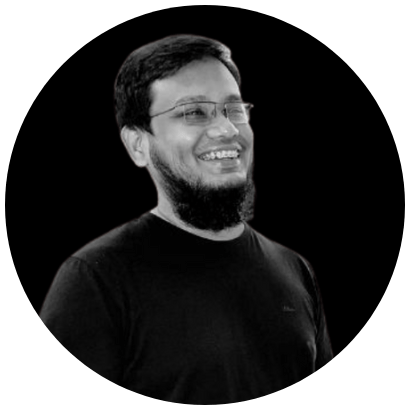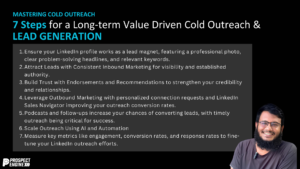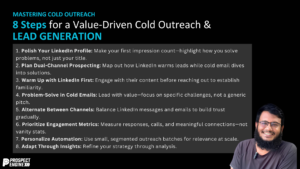A landing page on WordPress is a self-contained webpage designed to be the main focus of marketing or advertising efforts. It aims to convince visitors to take a specific action, often from external sources like social media, emails, or articles. Landing pages can be created on WordPress for various purposes, including signing up for a newsletter, buying a product, downloading an e-book, or registering for an event.
Well-crafted landing pages can effectively improve conversion rates and increase brand recognition. To learn how to create a landing page on WordPress, follow this guide.
Ways of Building a WordPress Landing Page
There are multiple ways to construct your WordPress landing page. You can create your WordPress landing page through the following:
- Using plugins
- Customizing a theme on your own
- Having your landing page professionally designed by a website management service.
1. Plugins
Using plugins to build landing pages in WordPress is easier than creating one from scratch since the plugins handle the page structure. Most plugins have pre-optimized templates for conversion, so customization is the only task to suit your brand. Some plugins also have advanced features like email integrations and sales funnels for companies requiring more support.
The simplest method for building landing pages is to duplicate an existing page and modify it to serve as a landing page. For example, using plugins like Duplicate Post allows you to copy an existing WordPress page, such as the homepage, and adjust the content to fit your needs. This method works best when replicating the look of an existing website.
Other WordPress plugins like Visual Composer are available to create unique layouts for landing pages. You can also use many free and paid plugins to create your landing page. Some of these plugins include:
- Elementor: One of the most popular WordPress plugins offering simple and advanced tools. It allows you to build and customize your website and can be used to create landing pages easily. The plugin offers drag-and-drop elements and is user-friendly for those without advanced technical skills.
- Divi: Another all-around website builder for WordPress that provides design templates and elements to build landing pages quickly and optimize for conversions. You can also drag and drop elements to customize your landing page.
- SeedProd: A plugin with landing page templates that you can tweak to fit your brand and drag-and-drop elements for further customization.
- LeadPages: A plugin built to generate leads through landing page design. There are over 70 responsive templates that you can customize. LeadPages also offers built-in search engine optimization (SEO) for your landing page and a conversion guide to improve engagement.
- Landing Page Builder: A free WordPress plugin designed specifically for landing pages. There are numerous templates available for different landing pages you can build, and Landing Page Builder offers SEO tools to help your landing page rank.
2. Do-It-Yourself Design
You can also create a landing page in WordPress using its native tools. Here are the steps you need to follow:
- Create a new page and select a theme: You can either customize an existing page or create a new one by clicking “Add New Page” in your website’s dashboard. You can choose one from the next screen if you opt for a theme. However, it’s best to choose a single-page theme to minimize clean-up work since most themes come with many unnecessary elements for landing pages.
- Remove unnecessary elements: Your next step is to remove all unnecessary elements from your page, including navigation bars, footers, and other pages or posts. A clean landing page with minimal distractions will focus your visitors’ attention on the call-to-action (CTA).
- Edit your landing page: After deleting unnecessary items, you can start editing your landing page. You can add text, images, videos, contact forms, and other content to your page. To expedite page building, you can also use “Block Patterns” such as “Call to action,” “Subscribe,” or “Contact.” To access these, click on the “+ Block Inserter” button on the top left of your page editor.
- Publish your landing page: Once you’re satisfied with your landing page’s design and content, click “Update/Publish” in the top right corner of the editor to save and publish your page.
3. Professional Landing Page Service
In some cases, building a landing page on your own or using a plugin may not be sufficient for your business needs. Landing pages as part of a sales funnel may require a more advanced strategy to ensure all elements work together cohesively. Having a professional create your landing page can ensure that best practices for design, integrations, A/B testing, conversion optimization, and more are all taken care of.
Furthermore, professional services offer bespoke landing page designs, custom integrations with your software stack, and time-saving benefits.
Are you in need of assistance in creating the perfect landing page for your business? Prospect Engine can help you build custom landing pages with focused copywriting and optimize them to convert more traffic. Contact Prospect Engine today for a free consultation to learn more about how to get your landing page professionally done.