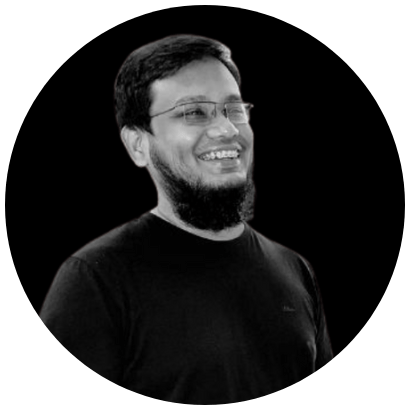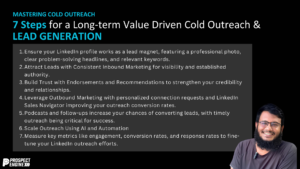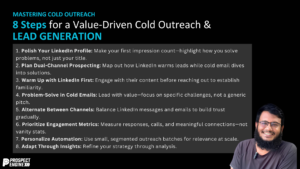LinkedIn Support offers a multitude of benefits for professionals, such as the ability to network with others in their industry, manage contacts and references, find employment or talent, and generate sales leads. LinkedIn’s vast user base, which consists of over 740 million members in over 200 countries and territories, supports these benefits. However, despite its popularity and usefulness, encountering problems while using LinkedIn is still possible. In such cases, it’s crucial to know how to seek support from LinkedIn’s resources, such as its help center, support community, and customer service team. Utilizing these resources effectively can help users quickly and efficiently resolve any issues they encounter while using LinkedIn.
If you face any issues while using LinkedIn, the first point of contact for seeking help is LinkedIn support. However, knowing how to reach out to them can be challenging.
How To Contact LinkedIn Customer Service
If you encounter issues with your LinkedIn account, the initial inquiry that may arise in your mind is, “How can I reach LinkedIn’s customer support?” Fortunately, LinkedIn offers a customer support page on its website, which can be conveniently accessed.
- Log in to your LinkedIn account.
- On the right-hand side of your home page, under the LinkedIn News box, click the Help Center button. This will bring you to the LinkedIn support homepage.
- Click the “Get Help from Us” option.
- Open the drop-down box and select “Other.”
- Search for your topic or concern.
- If you find a solution, you’re good to go!
- If you don’t find what you need, click the appropriate button at the bottom of the page to create a support ticket.
- Complete the required fields on the help ticket and submit it.
How Do I Chat With LinkedIn Support?
While LinkedIn does offer a chat option for customer support, it’s only available to premium members. If you prefer to speak with a representative, this could be a good option for you. However, it’s important to note that the chat service is only available in English, even if you access it from a customer support page in another language. Non-English speakers will need to fill out a support ticket, even if they are premium members, to receive assistance.
How To Email LinkedIn Support
LinkedIn doesn’t offer a direct email address for contacting them, except for press inquiries. Even for customer support, there is no email address available. However, you can contact LinkedIn support via email by submitting a support ticket on their help center page. After submitting the ticket, LinkedIn’s customer support team will receive an email and respond to your inquiry through email. Nevertheless, it’s important to note that you won’t be able to reply to their email response.
Does LinkedIn Have a Call Center?
LinkedIn does not have a customer support line and does not accept phone calls from members, so speaking to someone at LinkedIn over the phone is not possible. This is not unusual for online-based social media sites, as they typically rely on email, chat, and/or their website to connect with members. It is important to be wary of any website that offers a LinkedIn customer support phone number for a fee, as these sites are likely scams and not affiliated with LinkedIn. It’s worth noting that LinkedIn never charges a fee for customer support.
Things To Know When Contacting LinkedIn Support
When contacting LinkedIn customer support, there are effective and ineffective ways to go about it. Prior knowledge can increase the likelihood of a favorable outcome. Consider the following dos and don’ts when reaching out to LinkedIn’s customer support.
Dos
- Make sure to check the FAQs, help forum, and other resources on the customer support homepage before submitting a help ticket. You might find the solution to your problem there, saving you time and allowing you to get back to using your LinkedIn account immediately.
- Understand the nature of your problem before creating a ticket. Is it a navigation glitch, a problem with another member, or a payment/membership issue? Knowing this will help you provide the correct information on the help ticket, alerting the relevant department to the problem.
- Check LinkedIn’s social media accounts, such as Twitter and Facebook, for answers. Sometimes you can find solutions there faster than you would receive a response to your help ticket.
Don’ts
- Avoid expecting an immediate resolution to your LinkedIn support ticket. Although you will receive an automated email acknowledging that your ticket has been created, the email containing the actual solution to your problem may take several days to arrive.
- Do not use a customer support number you find on other websites, as they are not affiliated with LinkedIn. Moreover, they may charge you for accessing the service, and you are unlikely to find a solution to your problem.
- Don’t lose hope. While obtaining a quick response to your LinkedIn support ticket may not always be possible, the service will eventually get back to you. For many users, particularly job seekers and those seeking qualified professionals in specialized fields, the benefits of being a LinkedIn member are well worth the wait.
Millions of people regularly use LinkedIn, making it a dependable and beneficial resource. Occasionally, questions and concerns may arise. However, with some perseverance and research, you can resolve any issue on LinkedIn. By following this comprehensive guide, you can overcome obstacles and fully benefit from LinkedIn’s features.