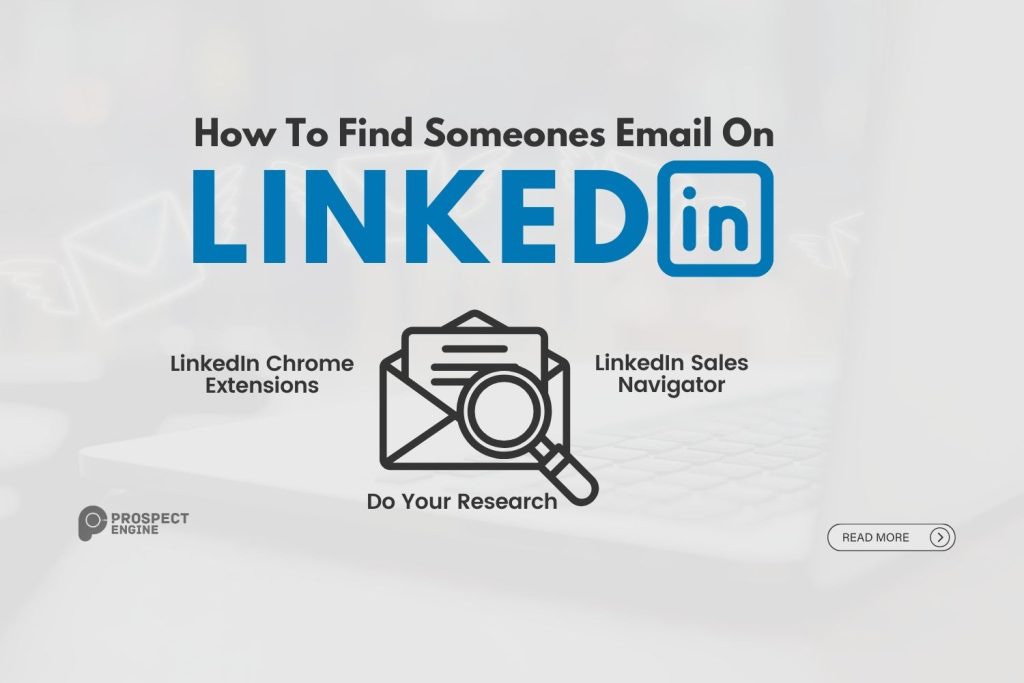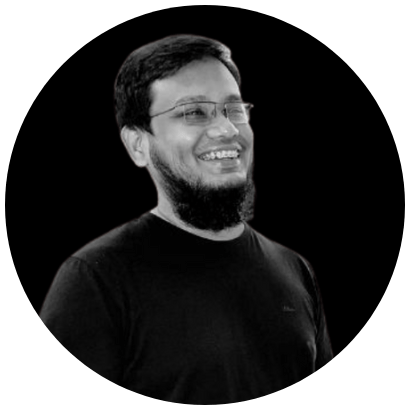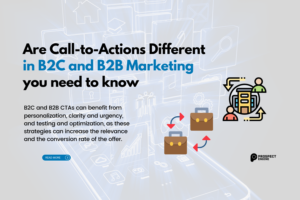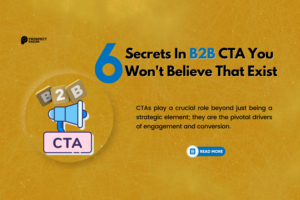How To Find Someone’s Email On LinkedIn
If you work in marketing, recruitment, or B2B, you understand the significance of reliable email contacts for potential leads. LinkedIn serves as an excellent resource for making such connections. However, finding an email address is crucial for turning a promising LinkedIn profile into a meaningful sales or recruitment lead.
Thankfully, there are various ways to obtain an email on LinkedIn. One of the easiest is to contact the person, but LinkedIn’s protocol prevents you from seeing their email address on their profile unless you’re a first-degree connection.
Since LinkedIn users receive numerous spam messages, keeping your message short, noninvasive, and engaging is vital. Doing so will increase the chances of receiving a reply. Here’s how to find someone’s email on LinkedIn:
How To Get Contact Info From LinkedIn Without a Connection
While it’s true that several LinkedIn users may not respond to connection requests from strangers, don’t be discouraged if you are unable to establish a direct connection. There are alternative ways to expand your network that you can explore.
LinkedIn Chrome Extensions
Several browser extensions enable you to retrieve the email addresses of LinkedIn users from their profiles. ContactOut, Sales QL, and Lusha Extension are widely used free options. Another useful tool is Skrapp, which lets you extract 150 emails per month for free from LinkedIn profiles, social media pages, and company websites.
Payer browser extensions such as Voila Norbert, UpLead, and Gem are available for more advanced features. These extensions provide higher accuracy when collecting email leads and are capable of searching a larger number of profiles. Additionally, they often have a money-back guarantee if the results are inaccurate.
It is worth noting that these extensions are designed for use with the Google Chrome browser, so make sure you have them installed before using them.
Do Your Research
Even without a direct connection, LinkedIn profiles can provide valuable leads. One can use Google and educated guesses to find promising email leads if necessary. A user’s profile can reveal their company, providing the domain name for a potential company email. A Google search for common variations, such as “firstname.lastname@domain.com,” or using Google’s “site” function for a more specific search can help. While time-consuming and requiring some trial and error, this method can yield enough meaningful hits to make it worthwhile if casting a wide enough net.
LinkedIn Sales Navigator
Using LinkedIn’s Sales Navigator feature, you can easily extract the name of a person’s company from their profile and even search for relevant users using keywords through its search engine. Once you have this employer information, follow the steps outlined above to obtain their email address.
It’s worth noting that while Sales Navigator is a powerful tool for obtaining contact information, it’s not a free service. The most basic plans for this feature cost $99.99 per month. However, investing in LinkedIn Sales Navigator may be worthwhile if you believe you can convert these contacts into valuable leads.
To further optimize LinkedIn’s Sales Navigator feature, you can use an extraction tool like Wiza. This tool streamlines the Sales Navigator process and organizes your email leads based on your preferences. While the Wiza installation is free, there is a fee of 15 cents per lead to export the results of your email lead search.
How To Download Email Addresses From LinkedIn
If you want to retrieve your LinkedIn connection information, you can download it to your computer by following these steps. Although the process can be time-consuming and only applies to your first-degree connections, it can still be a useful resource.
- Access the “Me” tab and select “Settings & Privacy.”
- Navigate to “Data privacy” and then “How LinkedIn uses your data.”
- Click on “Get a copy of your data.”
- Opt for “Want something in particular?”
- In this section, you can choose the specific files you want from your LinkedIn data. Choose your relevant connections and click the “Request archive” button to download a file containing all your connections and their email addresses.
Let LinkedIn Work for You
When utilized correctly, LinkedIn can be a valuable source of email leads. Although it may require an investment of time or money to discover the most promising leads, numerous browser extensions are now available to aid in this process. With perseverance and some good fortune, LinkedIn has the potential to provide an abundance of useful information and a never-ending stream of potential sales and recruitment leads.