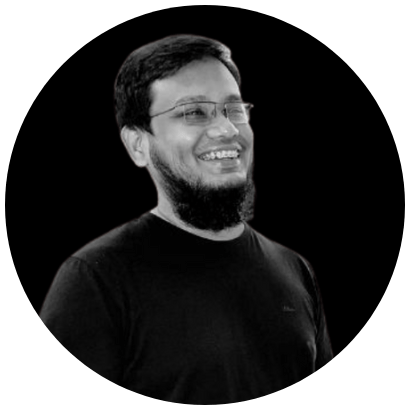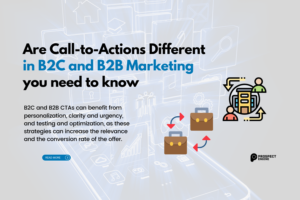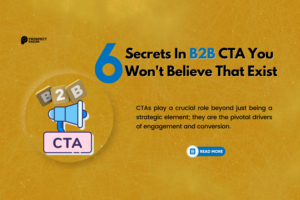Attention Business Owners! Are you looking for a powerful tool to connect with potential customers, partners, and employees in 2023? Look no further than LinkedIn for business. With over 740 million users worldwide, LinkedIn offers a platform for businesses of all sizes to establish thought leadership and drive growth.
In today’s digital age, having a robust online presence is crucial for businesses. LinkedIn is the ideal platform for professional networking and B2B marketing, making it an essential component of LinkedIn for Business. With millions of professionals available to connect with, LinkedIn provides a platform to exhibit your expertise and expand your business.
When it comes to LinkedIn for Business, envision having the ability to directly contact potential clients, partners, and employees without intermediaries. Imagine establishing yourself as an industry thought leader and positioning your brand as a go-to source for information and services. Additionally, picture being able to quantify the impact of your efforts and adjust your strategies for optimal results. LinkedIn for Business provides these opportunities and more.
LinkedIn for Business offers a way to accomplish all of these goals. By crafting an optimized profile, establishing a robust network, utilizing LinkedIn’s features, and measuring progress, you can attain your business objectives and encourage expansion. If you’re eager to elevate your business to the next level, start capitalizing on the power of LinkedIn for Business today.
Setting up a LinkedIn Business Profile
Creating a LinkedIn business profile is the first step in leveraging the power of LinkedIn for business. Personal Branding is very important for business. Here’s a step-by-step guide to setting up a profile that stands out and effectively represents your brand.
Sign Up for Linkedin Account
Sign up for a LinkedIn account or convert your personal and business profiles. This can be done by clicking on the “Work” icon on your profile and selecting “Create a Company Page.”
Company Information
Fill in your company information, including your business name, website, and industry. Make sure to use keywords related to your business, such as “LinkedIn for business,” to optimize your profile for search.
Cover Photo
When creating a LinkedIn for Business profile, it’s important to include a professional headshot and cover photo that accurately reflects your brand. Doing so will enhance the visual appeal of your profile and increase the likelihood of visitors exploring your page.
Summary Of The Business
Write a compelling summary that tells visitors what your business does and what sets it apart from competitors. Use active voice and emphasize the value your business provides.
Add Services or Products
Add your services or products as a showcase to give visitors a quick overview of your offer.
Experiences
To optimize your LinkedIn for Business profile, it’s crucial to complete the experience section with information about past jobs, skills, and accomplishments. Be sure to incorporate any relevant certifications or awards.
Connect With Other Businesses
Finally, add your team members and connect with other businesses in your industry. This will help you expand your network and establish your business as a thought leader in your industry.
Once you’ve completed these steps, review your profile to ensure everything is accurate and up-to-date. Additionally, consider regularly updating your profile with new content, such as blog posts or case studies, to keep it fresh and engaging.
Building a Strong Network
Building a strong network is crucial when using LinkedIn for business. A strong network can help you connect with potential customers, partners, and employees and establish yourself as a thought leader in your industry. Here are some strategies for building a strong network on LinkedIn.
Linkedin’s Advanced Search
LinkedIn for Business offers an advanced search feature that you can utilize to locate and connect with potential clients, partners, and employees. You can perform searches based on industry or location, among other filters, and reach out to individuals with personalized messages.
Join In Related Industry Groups
LinkedIn for Business recommends joining groups on the platform related to your industry. These groups provide an opportunity to connect with individuals with similar interests and help establish your presence as a thought leader in your field.
Reach To The Previous People
When using LinkedIn for Business, reaching out to individuals you’ve previously worked with, such as former colleagues, clients, or vendors, is beneficial. These connections can provide valuable opportunities for networking and relationship-building.
Engage with Your Network
Participate in online discussions and engage with your network. Share their content, comment on their posts, and message them to start a conversation.
Use Sales Navigator
LinkedIn for Business is worth considering utilizing the platform’s paid features, such as Sales Navigator. This tool enables you to establish connections with potential clients and partners. Sponsored InMail is another helpful feature that allows you to send personalized messages to a targeted audience.
Optimize The Profile With Keywords
Use relevant keywords in your profile and posts; this will make it easier for people searching for related topics to find you.
Utilizing LinkedIn Features for Business
LinkedIn offers a wide range of features that can help businesses of all sizes connect with potential customers, partners, and employees. Here are some of the most powerful features that businesses can use to drive growth on LinkedIn:
Company Pages
Allow businesses to showcase their brand, products, and services to a large audience. They also provide businesses with insights into their page’s performance, including metrics like page views, engagement, and audience demographics.
LinkedIn Learning
LinkedIn Learning offers a wide range of online courses to help businesses develop their team’s skills and knowledge. From marketing and sales to leadership and management, there are courses available to help businesses in any industry improve their performance.
Sponsored Content
Sponsored content allows businesses to promote their products and services to a targeted audience. Businesses can choose from various ad formats, including sponsored posts, sponsored InMail, and Sponsored Stories, to reach their target audience on LinkedIn.
Sales Navigator
Sales Navigator is a powerful B2B sales and marketing tool. It allows businesses to find and connect with potential customers, track their activity, and receive tailored lead recommendations.
LinkedIn Live
LinkedIn Live is a feature that allows businesses to stream live video content to a large audience. This feature is great for hosting webinars, product demos, and other interactive events.
LinkedIn Events
LinkedIn Events is a feature that allows businesses to host and promote virtual events. This feature is great for hosting webinars, product demos, and other interactive events.
By utilizing these features, businesses can effectively connect with potential customers, partners, and employees and establish themselves as thought leaders in their industry. Businesses can also use these features to track performance and measure the impact of their efforts on LinkedIn.
Measuring Success on LinkedIn
Measuring success on LinkedIn is essential for businesses looking to drive growth and achieve their goals on the platform. There are a number of metrics that businesses can track to measure their performance on LinkedIn, including-
Profile Views
This metric shows how many people have viewed your business profile. A high number of profile views can indicate that your profile effectively represents your brand and reaches your target audience.
Followers
This metric shows how many people are following your business on LinkedIn. A high number of followers can indicate that your content is resonating with your audience and that your brand is becoming more recognizable on the platform.
Engagement
This metric shows how many people engage with your posts, such as liking, commenting, or sharing. A high level of engagement can indicate that your content is valuable and relevant to your audience.
Lead Generation
This metric shows how many leads your business is generating through LinkedIn. This can be measured by tracking website visits, form submissions, or other conversions that result from your LinkedIn efforts.
Sponsored Content Performance
This metric shows how well your sponsored content is performing. This can be measured by tracking metrics such as clicks, impressions, and conversions.
Audience Insights
This feature allows you to track your audience demographics, behavior, and interests, which can give you a better understanding of your target audience and help you to measure its success.
In Conclusion
LinkedIn is a powerful platform for businesses looking to connect with potential customers, partners, and employees. By setting up a LinkedIn business profile, building a strong network, utilizing LinkedIn’s features, and measuring success, businesses can effectively use LinkedIn to drive growth and achieve their goals.
It’s important to keep track of your progress by monitoring the metrics that are important to your business, such as profile views, followers, engagement, lead generation, and sponsored content performance. By following these strategies and using LinkedIn’s features, businesses can establish themselves as thought leaders in their industry and effectively use LinkedIn to drive growth.
LinkedIn is an important tool for any business looking to grow and succeed in today’s digital world.