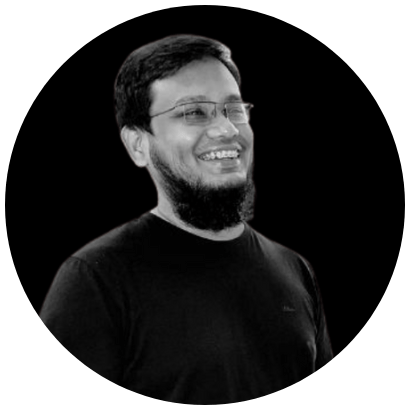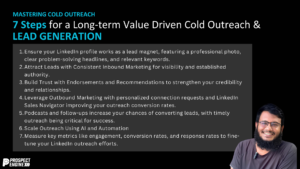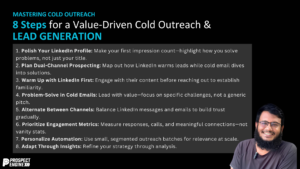Reaching your target audience on social media is crucial. With over 850 million users worldwide, LinkedIn Ads can help you achieve marketing goals. To unlock their full potential, utilize Ad Targeting Best Practices, create concise and attention-grabbing ads that offer value, and include a clear and compelling call to action. In 2022, the most successful LinkedIn ads were well-targeted, resulting in lead generation, website traffic growth, conversions, and brand awareness.
In this blog, we will delve into the best practices for creating effective LinkedIn ads, covering creative content tips, targeting strategies, and setting an appropriate ad budget.
What Makes an Effective LinkedIn Ad?
Targeting
Crafting an impactful LinkedIn advertisement necessitates the initial identification of your ideal target audience. Begin by selecting a geographic area of focus, which can range from a broad location to more specific regions or cities. From there, fine-tune your targeting criteria by taking into account more intricate demographics such as job title, employer, educational background, or even personal interests.
While LinkedIn discourages the excessive narrowing of your target audience, especially for those new to targeted advertising, it is advisable to start with a modest selection of two to three target characteristics. This approach allows you to launch your campaign to a larger audience and then assess its performance, ultimately enabling you to refine your target audience for future ad endeavors.
Purpose
It’s important to clearly understand what you hope to achieve with your advertisement before launching it. The majority of advertising efforts fall into one of three categories: increasing brand recognition, generating leads or sales, or inspiring further contemplation.
Once you have identified your target audience, craft a succinct message that includes a distinct call-to-action (CTA). You can drive more clicks to your site by incorporating teasers from your website’s content, such as blog posts, whitepapers, or free trials, into your advertisement. If you’re sharing current events, consider adding a personal touch to get your audience to consider the topic more deeply rather than just presenting the information in a straightforward manner.
Content
To create effective LinkedIn ads, incorporating eye-catching visuals, fostering a personal connection, and including multimedia elements such as video are crucial strategies to keep in mind. As per LinkedIn, the optimal image size for sponsored content should be 1200 x 627 pixels.
Given the fast-paced lifestyle of modern consumers, it’s important to keep your ad content brief and to the point. LinkedIn recommends limiting ad headlines to no more than 150 characters and keeping descriptive text within 70 characters.
To create impactful advertising content, video is a great tool when executed properly. Video can elevate brand recognition, increase clicks, and drive leads or actions to your website. When creating video content, keep it short for the best results. According to LinkedIn, videos of 30 seconds or less achieved a 200% higher completion rate. With videos from platforms like YouTube or Vimeo seamlessly playing in the LinkedIn newsfeed, it’s easy for members to watch and interact with your multimedia content, making it a fantastic option to enhance your ad campaigns.
When determining the number of ads to include in each campaign, LinkedIn suggests aiming for four to five ads per campaign. This will maximize your chances of reaching a larger portion of your targeted audience.
Understanding the Types of LinkedIn Ads and How to Use Them Most Effectively
LinkedIn offers a variety of ad options for you to choose from if you have a specific advertising objective. Here are the four primary types of LinkedIn advertisements.
- Promoted Content: Advertisements displayed in users’ newsfeeds and marked as “promoted” to inform them that they are viewing sponsored material.
- Direct Message Ads: Ad campaigns that enable you to reach LinkedIn users directly through the messaging function on the website or mobile application.
- Text-Based Ads: Concise ads that appear at the top or on the right side of the desktop newsfeed but not on the mobile feed.
- Customizable Dynamic Ads: Ads that run along the right side of the screen and offer personalization options, such as a user’s picture or company. LinkedIn members have the option to manage these personalization settings if they wish to conceal some personal information.
Determining the right type of LinkedIn ad for your campaign starts with defining your campaign goal.
Sponsored content ads are ideal for increasing visibility and promoting brand recognition. These ads can provide a high number of impressions as they appear on users’ newsfeeds and can be in the form of a single image, a collection of images, or a video.
Sponsored message ads allow advertisers to send personalized and targeted messages to LinkedIn users while they’re active on the platform. There are two forms of sponsored messaging ads: conversation ads and message ads. The difference lies in the number of calls to action within the message. Message ads have a single CTA, while conversation ads may have multiple CTAs using a preset conversation tree.
Message ads have a high open rate, with more than half of LinkedIn users opening them. They effectively deliver a direct message in a less cluttered environment compared to a regular newsfeed.
Text ads provide minimal content and often have direct CTAs such as “sign up now” or “register here.” If your campaign goal is to increase website traffic, text ads could be suitable as they effectively drive clicks. When paired with a well-designed landing page, they can be a crucial step in a successful conversion campaign.
Dynamic ads appear on members’ newsfeeds and use information from LinkedIn users’ profiles to display personalized ads with details like name, photo, job title, etc. Advertisers can use one of LinkedIn’s pre-made templates, making dynamic ads a fast and straightforward option to start running ads. They are a quick way to boost engagement or conversions.
How to Set a LinkedIn Ad Budget
The budget for LinkedIn advertising can vary greatly, from just a few dollars to several hundred. To start using any of the advertising options available, you’ll need to set a minimum daily budget of $10. A newly created, inactive campaign requires a minimum spend of $100, which will be spread out over the life of the campaign through various ad posts.
LinkedIn offers a convenient Campaign Manager tool that provides suggested budgets to advertisers. For new advertisers, the suggested budget is $25, while existing advertisers can expect suggestions of $50-100.
LinkedIn uses an objective-based pricing model for its ads, meaning the cost you pay will be based on the ad auction and your bid for that auction.
Here are a few examples of different cost structures for LinkedIn ads:
- Cost per click (CPC): This option allows you only to pay when someone clicks on your ad.
- Cost per impression: In this case, you’ll pay a set amount for every 1,000 times your ad is displayed.
- Cost per send: With this method, you’ll pay per message sent when using sponsored messaging ads.
To set your budget, start by determining the overall amount you wish to allocate to your campaign. From there, you can break it down into daily spending or set a limit for each click or impression. The campaign will continue running until your total budget is reached.
LinkedIn Ads Best Practices
LinkedIn Ads is a powerful tool for businesses looking to reach a highly engaged and professional audience. But with so many options and features available, it’s essential to follow LinkedIn Ads Best Practices to ensure that your advertising campaigns are effective and drive results. Firstly, it’s important to define your target audience and craft messaging that speaks directly to their pain points and interests. Secondly, leverage different ad formats, such as sponsored content and dynamic ads, to showcase your brand and offerings in a visually appealing and engaging way. Lastly, regularly review and adjust your campaigns based on data and performance metrics to optimize for success. By following LinkedIn Ads Best Practices, you can reach the right audience, build brand awareness, and drive conversions. So, take advantage of this powerful advertising platform and start creating campaigns that deliver measurable results.
General Best Practices
- Determine your campaign objective to select the most effective type of LinkedIn advertisement for your needs.
- Ensure that your advertisement content is pertinent and concise while being genuine.
- Include a strong call to action in your advertisement campaign to maximize its impact.
Creative Content Best Practices
- Ensure that your content is brief and to the point, with short headlines and succinct videos. Utilize eye-catching, high-resolution images.
- Consider your target audience to make your message engaging and persuasive.
- Make the most of your website’s content by using it in your LinkedIn advertising campaigns.
Ad Targeting Best Practices
- Start by pinpointing the geographic location you want to reach. From there, refine your targeting based on additional demographics.
- Steer clear of targeting your audience, too, specifically.
- If you’re new to LinkedIn advertising targeting, take advantage of the Audience Expansion tools offered by LinkedIn.
- For optimal results, aim to reach an audience of over 50,000 with your sponsored content and text ads and keep your message ad audience size to around 15,000.
Ad targeting is the foundation of any effective advertising campaign. To achieve optimal results, it’s crucial to implement Ad Targeting Best Practices, such as defining your target audience, utilizing data and insights, and regularly testing and optimizing your campaigns. By following these best practices, you can create targeted and effective ads that drive conversions and maximize your return on investment, ensuring the success of your advertising efforts.