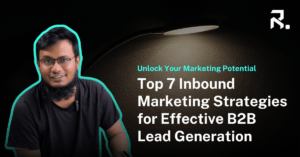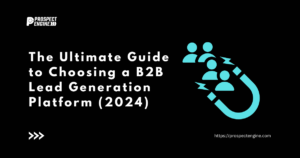Attracting potential clients or employers on LinkedIn can be challenging, but one effective way to capture their attention is by using a high-quality and optimized background photo. In this guide, We will share everything you need to know to get the perfect LinkedIn photo for your brand.
Why Your LinkedIn Background Photo is Important
Your LinkedIn background photo is one of the first things visitors to your profile will see, and it can make a lasting impression. A well-designed visual element can help convey your brand’s message and showcase professionalism. Additionally, it can help you stand out from the competition and attract potential clients or employers.
How to Choose the Right LinkedIn Background Photo
Choosing the right LinkedIn background photo can be challenging, but with our tips, you can create a visually appealing and optimized photo that showcases your brand. Here are some factors to consider:
- Size: The recommended size for your LinkedIn header image is 1584 x 396 pixels. Optimize your image to this size to prevent distortion or pixelation.
- Quality: Your photo should be high-quality and not pixelated. Use a high-resolution photo to ensure it looks good on all devices.
- Relevance: Ensure your background aligns with your brand and business goals. Choose images that complement your industry and messaging.
- Simplicity: A simple and clean design can be more effective than a cluttered or busy one. Consider using a single image or a few complementary images.
Creating a Custom LinkedIn Background Photo
If you want to create a custom background photo for your LinkedIn profile, several tools and resources can help. Here are some options to consider:
- Canva: Canva is a free graphic design tool to help you create a custom background photo for your LinkedIn profile. They offer a range of templates and designs to choose from.
- Unsplash: Unsplash offers free, high-quality stock images for various uses.
- Fiverr: If you lack the time or skills to make a personalized background image, consider hiring a graphic designer from Fiverr for professional assistance.
Conclusion
Optimizing your LinkedIn profile is essential to creating a professional and effective online presence. Following the tips and resources in this guide, you can create a visually appealing and optimized background photo that helps you stand out from the competition and attract potential clients or employers.