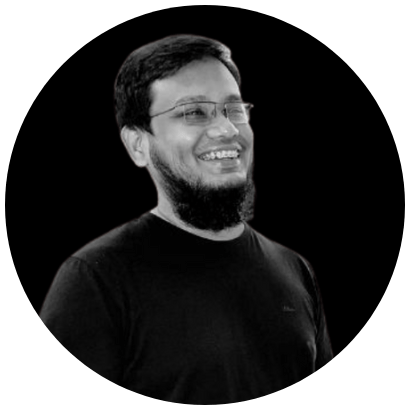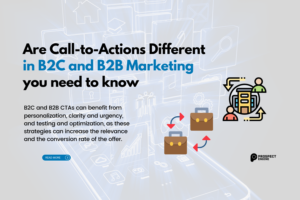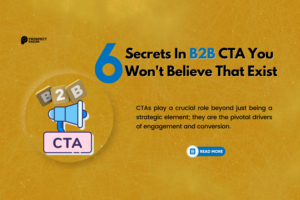A custom LinkedIn URL can significantly affect how a profile appears on the platform. It is a unique web address that LinkedIn users can create, and it typically includes the user’s name or brand. This URL is used to access a LinkedIn profile directly, making it easier to share with others, especially in resumes, email signatures, or business cards. It also helps users create a more professional and polished profile that stands out from others on the platform. Therefore, having a custom LinkedIn URL is essential for anyone looking to establish a professional presence online.
This article will provide an overview of why a custom LinkedIn URL is important and how to create one. We will cover the steps necessary to customize a LinkedIn URL and provide tips on choosing the right URL for a profile. We will also discuss some best practices to make the most of a custom URL, including how to share it with others and optimize it for search engines. By the end of this article, readers will clearly understand the importance of having a custom LinkedIn URL and how to create one that will enhance their online presence and help them stand out in the professional world.
What is a LinkedIn URL?
LinkedIn is the world’s largest professional network, connecting millions of people worldwide. A LinkedIn URL is a unique web address that identifies your LinkedIn profile. Your LinkedIn URL is crucial for personal branding and professional networking.
How to Change Your LinkedIn URL
If you’re looking to change your LinkedIn URL, follow the steps below:
-
- Log in to your LinkedIn account and click on the “Me” icon in the top right corner of the homepage.
-
- Select “View profile” from the dropdown menu.
-
- Click on the “Edit public profile & URL” button on the right-hand side of the page.
-
- Under “Edit your custom URL,” click the “Edit” button next to your current URL.
-
- Enter your desired URL in the text box.
-
- Click “Save.”
It’s essential to note that your new URL must be unique and not already taken by another LinkedIn user. If your desired URL is already taken, LinkedIn will prompt you to choose another one.
Benefits of Changing Your LinkedIn URL
Changing your LinkedIn URL can provide several benefits, including:
Improved Professional Branding
A custom LinkedIn URL that includes your name or a variation of it can help build your personal brand. This customized URL is easy to remember, and you can use it on your business cards, resumes, email signatures, and other professional communications.
Increased Search Engine Visibility
A custom LinkedIn URL that includes your name can help increase your visibility in search engine results. When someone searches for your name, your LinkedIn profile will likely appear at the top of the search results.
Easier to Share
A custom LinkedIn URL is easier to share with potential clients, employers, and colleagues. You can quickly share your URL via email, social media, or in person, making it easier for people to connect with you on LinkedIn.
Tips for Choosing Your LinkedIn URL
When choosing your LinkedIn URL, consider the following tips:
Keep It Simple
Your LinkedIn URL should be easy to remember and type. Avoid using hyphens, underscores, or other special characters that make your URL more difficult to remember.
Use Your Name
Use your full name or a variation of it in your LinkedIn URL if possible. This makes it easier for people to find you and remember your URL.
Be Professional
Your LinkedIn URL should reflect your professional identity. Avoid using nicknames or other informal terms in your URL.
Consistency is Key
Your LinkedIn URL should be consistent with your other professional branding materials, such as your business cards, email signature, and resume.
Conclusion
In conclusion, changing your LinkedIn URL is a simple process that can provide significant benefits for your personal branding and professional networking. A custom LinkedIn URL that includes your name can help improve your search engine visibility, make it easier to share your profile with others and enhance your professional brand. By following the steps and tips outlined in this article, you can create a custom LinkedIn URL that helps you stand out professionally.